SSL topic: if you install SSL, that means: all my links (images, LP, etc.) should be “https” and not be “http”? Because if I remember correctly (and I’m not wrong), browsing and go to sites with “https”, sometimes appeared messages of danger and would not allow the connection, or should press a button to accept (and many people see it and go out, that’s not good for me)
SSL topic: I want to enable SSL for Prosper202. But if I enable that, should I enable SSL for all other resources? Will browser give errors on my pages?
This is a very good question. And the answer is going to be bit complicated. And bit off topic. There are two types of SSL certificates. Self Signed and Signed.
I have SSL enabled on this site with a Signed certificate. And all my content here are severed over SSL. So you're seeing a green padlock icon on browser indicating that connection to this website is secure. If I try to include a insecure (Non SSL) image file or script such as a JavaScript, it'll get blocked by browser to keep the connection secure. Prosper202 generates a JavaScript to include on your landing page. If you include this JavaScript on a SSL enabled (Secure) landing page, it'll get blocked. Meaning that Prosper202 won't be able to track visitor after reaching to the landing page. So if you have SSL enabled on your landing pages, you should have SSL enabled on your Prosper202 as well.
Let's say I have a self-signed certificate enabled on this website. Browser will give a warning like this,
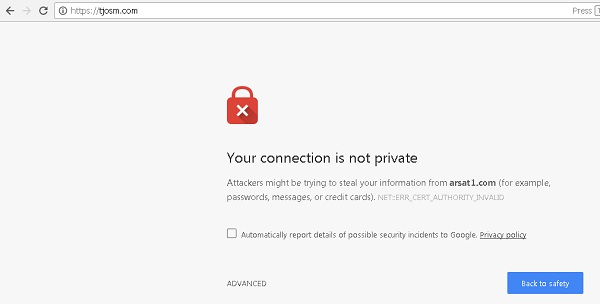
This is the same warning you get when you first access your Virtualmin. Although it's ok to have a self-signed certificate with Virtualmin because you'll be the only one accessing it. But this is not good for public website. Although the connection to the site is secure, browser can't trust it unless the certificate is signed by a certificate authority. It's a good practice to keep the users safe. So the warning you're talking about in your question is due to self-signed certificate.
If you install SSL on your Prosper202 domain, all resources (Images, JavaScripts) on that domain become secure (SSL). Meaning that there will be no errors. In this case, your LPs doesn't need to be SSL. You can load a secure object on an insecure a page. But trouble is when you try to load an insecure object on a secure page.
So to answer your question, you'll not get any errors because enabling SSL on Prosper202. You can buy a signed SSL certificate from NameCheap and hire me to install it on your Prosper202. This same certificate can be used with Virtualmin to avoid warning when accessing it. Installing SSL on Prosper202 doesn't mean that you have to enable SSL for landing pages. But if your landing pages are SSL enabled, you must use SSL for Prosper202. And this does not apply to direct linking. It only applies to simple and advanced landing pages.
Hope I answered your question.
