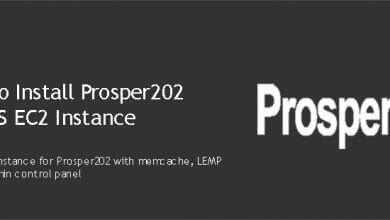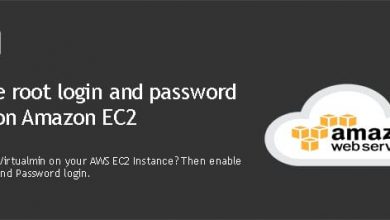Virtualmin
- VPS Setup

Virtualmin vs LEMP: Which Setup Should You Choose?
When setting up a VPS, one of the first choices you must make is how you want to manage it.…
Read More » - VPS Optimization & Tuning

How to Check MySQL Bottlenecks on Ubuntu (Slow Query Guide)
A slow MySQL server can bring down the performance of your entire website, especially if you’re running WordPress or WooCommerce…
Read More » - VPS Optimization & Tuning

How to Add or Increase Swap Space on Ubuntu (24.04/22.04 Guide)
If your VPS is running out of memory, adding or increasing swap space can instantly improve stability. Swap helps your…
Read More » - VPS Troubleshooting

Fix 504 Gateway Timeout on Nginx (PHP-FPM Ubuntu/Virtualmin Guide)
A 504 Gateway Timeout error on Nginx usually means your server took too long to respond. This often happens when…
Read More » - VPS Troubleshooting

Fix 502 Bad Gateway on Nginx (PHP-FPM Ubuntu/Virtualmin Guide)
Seeing a 502 Bad Gateway error on Nginx can be frustrating, especially when your WordPress site suddenly stops responding. This…
Read More » - VPS Troubleshooting

Fix 413 Request Entity Too Large on Nginx (Ubuntu/Virtualmin Guide)
If you run WordPress on an unmanaged VPS with Nginx, you may see the “413 Request Entity Too Large” error…
Read More » - GCP

Install Prosper202 on Google Compute Engine VM Instance with SSL
Google Cloud Platform, also know as GCP is offering high performance VM instances through Google Cloud Engine. These VM instances…
Read More » - AWS

Install Prosper202 on AWS EC2 Instance with SSL
Prosper202 is a popular CPA tracking software. It is a self-hosted PHP software that requires hosting space. Which means you’ll…
Read More » - AWS

Enable Root account and Password Login on AWS EC2 and Google VM Instances
Amazon EC2 instances and Google VM instances come with root account disabled by default. They also use a PEM key…
Read More »