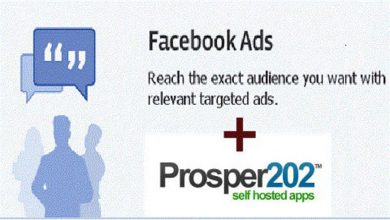Facebook is great place for socialize. And It also has many features that an internet marketer or webmaster can use to develop their business or reach new customers. Facebook is filled with valuable customers for any business. This post features how to promote your business or website using Facebook Notes App.
Why should I care about Facebook Notes?
If you’re into Internet Marketing, I’m sure you’ve heard of Niche Sites. Where you pick low competition keyword, build a site around it & then try to rank it on Google to get some traffic. So if you don’t have money to invest or just getting started with internet marketing, you may don’t want to risk your money an on brand new domain or web hosting. This is where Facebook note comes in. Of course you can use blogger or wordpress.com but I found that Facebook note is easy to rank comparing to web 2.0 systems.
Since I’m writing this post for SEO section, I don’t think I must go in to detail of web 2.0 or other publishing systems. I’m going to keep it for a future post.
Back to topic
Last year Facebook removed hyperlink button on its BBcode editor. Lots of affiliate marketers were helpless at that point. But few days back they found a workaround that Facebook still not noticed or don’t care.
Just couple of weeks ago, I wanted to promote my niche site with a Facebook note. I created a note & found there’s no option to add a link. So I tried default link tag for BBcode. Which is something like this,
[url=http://hqguides.com]A Guide to Success[/url]
But it didn’t work. Although Facebook says that all links will be made clickable (like on Yahoo Answers), That’s not I was looking for. I feel that link without a proper anchor text is useless. Next I did some Google research & found an easy way of adding links on Facebook note. HTML hyperlink is the answer. It’s working like a charm. You can just copy past following code to FB note’s bbcode editor & that’s it.
[html]<a href="http://mywebsite.com/">MyWebSiteTitle</a>[/html]Before you save your note, Make sure you replace http://mywebsite.com/ & MyWebSiteTitle with your site details.