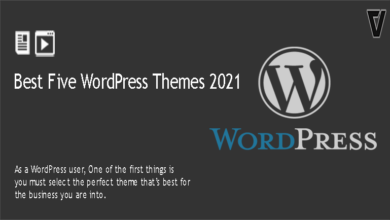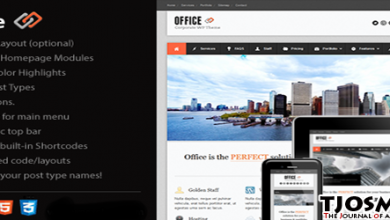Most of free WordPress themes come with encrypted footer links. They often are pointing to some unrelated or spam webpages. This guide is about removing that encrypted spam credit links from WordPress theme footer.
I see nothing wrong with leaving a credit link in WordPress blog’s footer. It’s a way to say ‘Thanks’ to the theme author. But on some themes there is more than one link at the footer. It’s not necessary to link all of designer’s websites from your footer. Linking to spam sites & adult sites will hurt your visitors experience as well as your search engine rankings. So let’s learn how to remove encrypted credit links from WordPress theme footer.
Remove Encrypted Link Codes from WordPress Footer
Connect to your web server using FTP program & change to your current theme’s directory. Themes are located at wp-content directory. Within your theme folder, you’ll see file named index.php. Open it with text editor (Right Click -> View/Edit) & search for following line. Use to Ctrl+F Find
<?php get_footer(); ?>
Now we’ll surround it with below codes. Make changes to the index.php file to look like this
<!--Encrypted Starts Here--> <?php get_footer(); ?> <!--Encrypted Ends Here-->
As you can see I have added Encrypted Starts Here at the top of line & Encrypted Ends Here to the bottom of line. Save index file & close. You may need to delete cache, if you have any WordPress caching plugins installed.
Open your site in a browser & view page source. To view page source, right click on webpage & then select View Page Source. Within the page source, find two lines we added before. First find Encrypted Starts Here. Use browser search function to find it quickly (Ctrl+F). Now find Encrypted Ends Here. Copy everything between those two codes. This is our new footer code. You’ll need to replace encrypted footer code with this code.
Open your theme’s footer.php with notepad. it’s also located at your theme’s directory. Now delete everything on that file and past new code we just copied from source code. Make necessary changes to remove links from file & save it. That’s it. Delete cache if any to see changers.