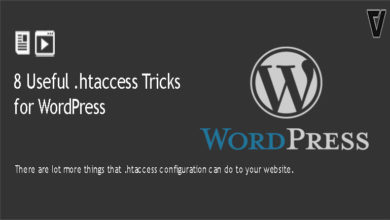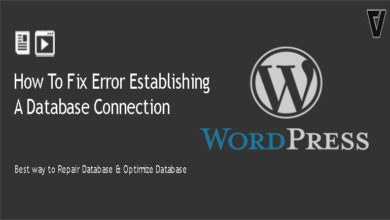How to remove malicious code from WordPress. The main reason you need to do this is that when you’re downloading a theme or plugin, There’s no definite way to make sure that what you’re getting is legitimate on the internet, free or paid. WordPress allows you to choose the plugins and themes among those some are free while others are not. Often, some of these themes are actually uploaded by people who have tweaked them for their own gain.
These themes could possibly filled with malicious code and let the others easily hack your blog or site. Backlinks which sometimes are also added into these themes, a normal user would not able to cope with these backlinks. Unlike traditional malware, you don’t always have a virus packaged within the code when it comes. You might have spam links. Sometimes you might have backdoors that don’t trigger anything noticeable immediately. But in a week, two weeks, even months or years, something that can start some damage to your website.
This is why you need to make sure that the themes/plugins you are getting are safe. I’m going to show you how to use a plugin to see any red flags immediately. In order to deal with malicious code, you can use the following tools and remove them from your WordPress theme or website.
Wordfence Security
 This is a security plugin that scans WordPress themes and files uploaded on WordPress websites. The main feature is to scan every uploaded file, remove malware, and send alerts and notifications through email. It also comes with a firewall and brute force attack prevention features. Wordfence Security is our go to plugin to remove malware from WordPress.
This is a security plugin that scans WordPress themes and files uploaded on WordPress websites. The main feature is to scan every uploaded file, remove malware, and send alerts and notifications through email. It also comes with a firewall and brute force attack prevention features. Wordfence Security is our go to plugin to remove malware from WordPress.
Sucuri Security
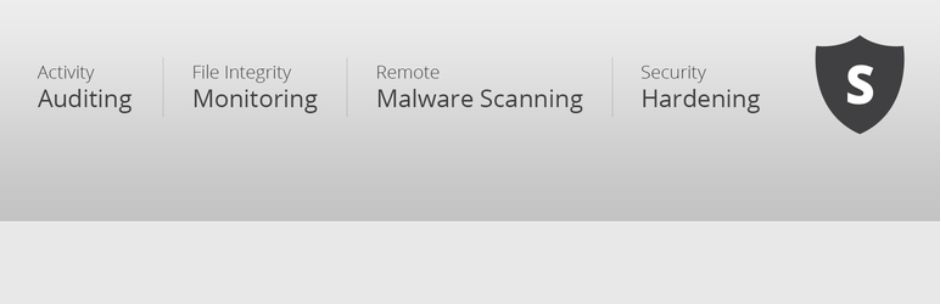 It is known as reputed security and malware scanning plugin for WordPress. This will monitor the files uploaded to the WordPress websites and feature Blacklist monitoring, Security notifications, and remote malware. This plugin also provides a powerful website firewall add-on, which can be purchased to make our website even more secure.
It is known as reputed security and malware scanning plugin for WordPress. This will monitor the files uploaded to the WordPress websites and feature Blacklist monitoring, Security notifications, and remote malware. This plugin also provides a powerful website firewall add-on, which can be purchased to make our website even more secure.
iThemes Security
 iThemes Security is another top contender for WordPress security. It has built a reputation for itself with more than 1 million active installs. Formally know as Better WordPress Security, it can also scan your themes and plugins as you upload them. Or if you think your site is already compromised, iThemes Security can scan your whole site and detect infected files.
iThemes Security is another top contender for WordPress security. It has built a reputation for itself with more than 1 million active installs. Formally know as Better WordPress Security, it can also scan your themes and plugins as you upload them. Or if you think your site is already compromised, iThemes Security can scan your whole site and detect infected files.
Jetpack
However, there are many other tools which can be used. And, to remove spam content better, what you can do is to develop fresh content and replace the old one to avoid hassles.
If you’re using a VPS to host your WordPress site, our VPS security tutorial will help securing it. It’s important to keep your server secure as well as the WordPress installation.