As you might already know, I offer Prosper202 installation service. This service costs you $5 if you’re on Shared Hosting and $15 if you’re on a VPS. My Prosper202 GIG is the best of its kind on Fiverr, ListingDock. I’ve been offering this service for more than a year now. If you’re thinking of buying my Prosper202 setup service, you should read this article in full before doing so.
The reason I’m asking you to read this before buying is that, it’ll help me serve you faster. Not to mention that this page has all the conditions that applies for this service.
What is Prosper202?
In my years of offering this service, I had few clients who had no idea about Prosper202. They were expecting something Prosper202 doesn’t offer. Prosper202 is a PPC tracking software. It tracks ads you run on advertising networks like Google Adwords, Bing Ad Center and Facebook. It can also used to track ads on PPV advertising networks. But it’s not a replacement for Google Analytics. It does not automatically track visitors coming to your website. It’ll only track visitors coming through your paid ads. That too needs initial configuration from your side, for each campaign you run.
So it’s your responsibility to know how and whether Prosper202 can be used to track what you want to track. Please do not ask me for refunds if Prosper202 can’t do what you want. Bottom line is that there will be no refunds after I delivered my work unless there is an error on my side. I won’t be responsible for third-party products and services you’re using.
Prosper202 Requirements
A Hosting Account
For Shared Hosting: Prosper202 needs Linux-based hosting with PHP version 5.3 or greater and MySQL version 5.5 or greater. Most shared hosting providers have these on their shared servers. P202 does not work on windows based shared servers. So you should check these with your hosting provider before ordering. Or you could just sign-up for a Shared Hosting account with Hostpapa and forget those concerns.
Hostpapa offers a free domain name with all their shared hosting packages, which is also a requirement for Prosper202 and costs about $15. Add to that they offer more than $500 in advertising credits for Google Adwords, Bing, Facebook like ad networks. That however has some restrictions.
If you’re on some other host, I suggest you consider moving to Hostpapa since it’s my favorite and love to work with hosting provider. It doesn’t matter if you have up and running sites on your current hosting account since Hostpapa will transfer everything to your new hosting account with them for free of charge. If they don’t, I’ll do it for $5.
For VPS hosting: There’s not much to talk about VPS hosting since I’ll be installing latest versions of PHP and MySQL on the server. I’ll also build web server with Nginx instead of Apache for better performance. You just have to give me a VPS with Ubuntu 14.04 as operating system. OS is selectable when ordering your VPS. You can choose from my favorite VPS providers for Proser202.
A domain Name
A domain name or a sub-domain is necessary for Prosper202. If you’re on VPS hosting, you’ll have to buy a new domain or create a sub-domain for a domain you already own. You can buy a new domain for discounted price at Go Daddy. If you’re on Hostpapa, you can use free domain they gave you with your hosting account.
If you already own a domain and want to try Prosper202 on a sub-domain (Not recommended) but don’t know how to create one, you can leave it up to me. I can do it for you free of charge. I’ll need logins to your domain registrar to do that.
What I’ll need from you
- A domain name or sub domain for Prosper202
- IP Address of VPS with Ubuntu 14.04 OS
- Root password to VPS
- Logins to your domain control panel (DNS Manager) to point your domain to VPS
- A domain name or sub domain for Prosper202
- Logins to your domain control panel (DNS Manager) to point your domain to shared hosting account
- Logins to your shared hosting control panel (cPanel)
Processing your Order
Processing your order can take up to 2 days, but usually quicker. If you’re in a hurry, you can add express delivery to your order for extra $10 which will guarantee the delivery within 24 hours given that you’ve submitted everything I need to start processing your order.
FAQ
- Do I need a VPS for Prosper202?
No, Prosper202 will work on Shared Hosting. If you’re just starting with PPC Shared Hosting is the best solution. But if you plan to deliver 1000+ clicks daily, you should go with a VPS.
- Can I host landing pages and other websites on same VPS/shared hosting account?
Of course you can. For shared hosting it’s easy with cPanel. And for VPS I’ll give you Virtualmin control panel, which you can use to add new domains/websites to your server.
- Can you configure my campaigns? I’ll pay you for that.
Sorry I can’t.
- What happens when Proser202 release a new update?
Prosper202 now has one-click upgrade feature. You can use it to upgrade your Prosper202.




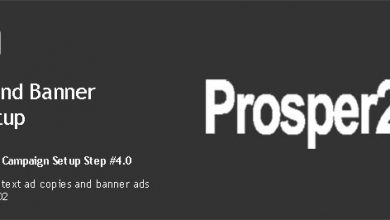
Hi, can you migrate my prosper202 from a hostgator shared hosting to a DigitalOcean VPS service?
Yes, sure. Just place an order
I already have it installed on hostgators shared service. I have not used it as yet. I am just starting ppc. Do I need to switch to a vpn right now?
Hi Tharindu, besides Prosper202 do you use CPVlab on DigitalOcean LEMP14.04?
I don’t. But you can have both if you want to.
Hey are you still offering this service. You did not include a link to your gig. Let me know. TQ
Yes, I’m still offering it,
https://vpsfix.com/product/prosper202-installation-vps/