Today I came across this error while building a server for a client who brought my Virtualmin-WordPress server setup service. I was building the server as usually with Virtualmin and Nginx and Virtualmin started to give this warning on Re-Check Configuration page. Although It said Virtualmin was ready, it wasn’t.
Although this error had nothing to do with Nginx, I had virtual host errors due to this IP address conflict on the server. I guess same will happen with Apache. New servers I create would go to Nginx default public folder instead of virtual server’s document root. Following is the warning that Virtualmin displayed on Re-Check Configuration page.
[html]Default IP address is set to 127.0.0.2, but the detected external address is actually xxx.xxx.xxx.xxx. This is typically the result of being behind a NAT firewall, and should be corrected on the module configuration page.[/html]
As the warning indicates, this can be easily fixed on module configuration page. So let’s fix it. Click the given link or go to Virtualmin > System Settings > Virtualmin Configuration for module configurations. Once there, change the configuration category to Networking settings.
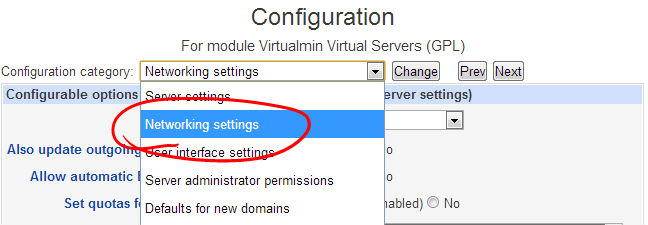
In the Network interface for virtual addresses, Change “venet0” to “venet0:0” and save the changes. Virtualmin will now display following warning.
[html]Your system’s primary IP address appears to have changed from 127.0.0.2 to xxx.xxx.xxx.xxx. Virtual servers using the old address may be unreachable or serve the wrong web content.[/html]
Click Update incorrect IP addresses button and then click Change now button on the next page. IP address conflict should be fixed now.
This is a common error on OpenVZ servers. Most my projects are on DigitalOcean and I never came across this error with them. DigitalOcean uses a different network interface. However, since the error was fixed, you can now continue setting up your website on Virtualmin powered VPS.
1,622
