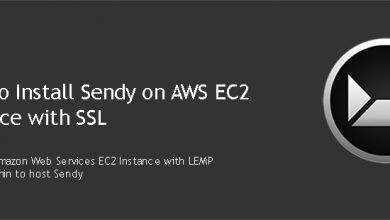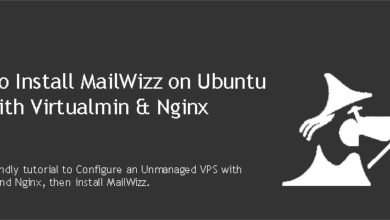Get Email Builder is a self hosted extension for Sendy. It allows you to create professional looking emails with its Drag&Drop interface. If you’re a Sendy user, this software will help you step up your email marketing game. You’ll see how easy it is to install Get Email Builder Sendy Addon on VPS in this post.
For those who don’t know, Sendy is a self-hosted bulk email sending software. I have covered the installation process of it on install Sendy on VPS tutorial. Obviously, Get Email builder Sendy addon won’t work without Sendy. So I’m going to assume that you already have a VPS setup with Virtualmin control panel and have Sendy installed. If not, this is the time to do it. It’s easy.
 You know where this is going right? Copy, and then paste! And then copy again! pff!!
You know where this is going right? Copy, and then paste! And then copy again! pff!!Why not just hire me to do it for you?
Get Builder addon Installed
Install Get Email Builder Sendy Addon on VPS
Get Email Builder Sendy Addon need its own hosting space. Which means you need a separate domain for it. You can use a subdomain of your main domain. So start by creating a sub server from your Virtualmin interface. This should be a sub server of your Sendy server.
Upload Get Email Builder addon to the Server
Head over to Get Email Builder Sendy addon official page and download the installation package. Unzip downloaded file to a folder on your computer and upload everything inside Sendy-Email-Builder-master folder to public_html folder of Virtualmin sub-server you just created.
Prepare Get Email Builder addon for Installation
Once everything is on the server, login to your VPS as administrative user of the Sendy over SSH and open _config.php with nano text editor.
nano /home/AdminUserName/domains/addon.domain.com/public_html/_config.php
Replace AdminUserName with your Sendy server’s admin username and addon.domain.com with Get Email Builder’s domain name. Now make following changes within the file,
/* Email Builder for Sendy URL (without the trailing slash) */
define('APP_PATH', 'http://addon.domain.com');
/* App Name */
define('APP_NAME', 'My Email Builder'); // Feel free to change this variable
/* App Tagline */
define('APP_TAGLINE', 'Create awesome emails'); // Feel free to change this variable
/* Set the URL to your Sendy App */
define('SENDY_URL', 'http://sendy.domain.com');
/* Your Sendy API Key */
define('SENDY_API_KEY', 'Sendy API'); // Could be found on Sendy`s Settings page
Also fill out MySQL database information towards the end of the file,
$dbHost = 'localhost'; //MySQL Hostname $dbUser = 'SendyDatabseUser'; //MySQL Username $dbPass = 'SendyDatabsePassword'; //MySQL Password $dbName = 'SendyDatabseName'; //MySQL Database Name
Now close the file and change permissions of the uploads directory to 777.
chmod -R 777 /home/AdminUserName/domains/addon.domain.com/public_html/uploads
And that is it. Now you can open your addon sub-domain on browser and login to Get Email Builder Sendy addon with your Sendy credentials. Whenever save a campaign within the addon, they are saved to your Sendy.
See like I said, it’s easy to install Get Email Builder Sendy Addon on VPS.