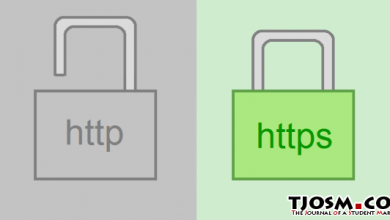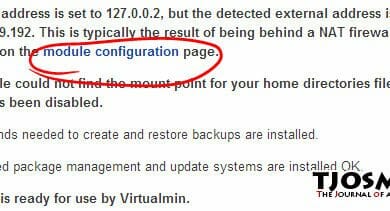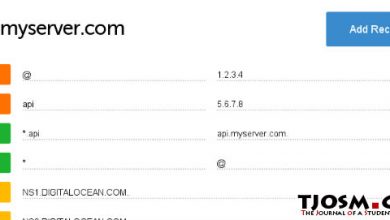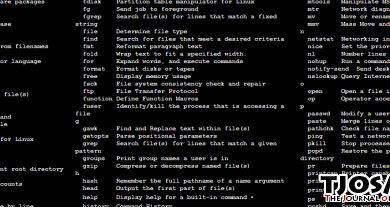Web Development
-
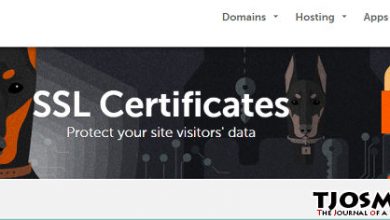
Buy an SSL Certificate from NameCheap
NameCheap offers best rates for SSL certificates and domains. I decided to write this tutorial because buying SSL certificate for…
Read More » -

Enable SSL on Virtualmin Nginx Server: 301 Redirects from http to https
You’re in the process of enabling SSL (https) on your Virtualmin-Nginx server and your website is available through both https…
Read More » -

Enable SSL on Virtualmin Nginx Server: Adding Certificate to Virtualmin
This tutorial discusses the setups of adding a signed SSL certificate to Virtualmin-Nginx server. Although it’s written for Virtualmin using…
Read More » -

Enable SSL on Virtualmin Nginx Server: Generating CSR
Virtualmin gives an easy option to enable SSL for your website. It’s a matter of few clicks to serve your…
Read More » -

Virtualmin: Default IP address is set to 127.0.0.2 but detected external address
Today I came across this error while building a server for a client who brought my Virtualmin-WordPress server setup service.…
Read More » -

htaccess errors on Bitnami Prestashop Stack
I was working on a AWS instance where my client had trouble enabling SEO friendly URLs for PrestaShop. They used…
Read More » -

Adding a Sub Domain with DigitalOcean DNS
Sub domains are useful when you don’t want to spend money on a new domain. You can create unlimited numbers…
Read More » -

Add a New Website/Virtual Server/Domain to Virtualmin
In this tutorial, I’m going to show you how to add a website to your freshly setup VPS using Virtualmin.…
Read More » -

Essential Ubuntu Commands
As you all might already know, I’m a big fan of Ubuntu. I build nearly a hundred web servers each…
Read More »