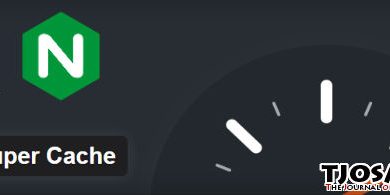WordPress is a PHP based blogging system. PHP is tend to eat server resources for its queries. It’s essential to have a cache plugging installed on your blog to reduce server load and improve your site’s speed. With many caching plugins around, I’ll try to recommend best caching for WordPress with series of 2 posts.
Before I start the discussion, I would like to say that choose of plugin is completely at your preference. All plugins that are mentioned in this series can do pretty good job with caching. I’ll just share some information based on my tests and experience with WordPress caching. This is the first post of this series.
W3 Total Cache Pros and Cons
W3 Total Cache is the first plugin that come to my mind. It’s an all in one caching solution for WordPress. With support for CDN such as Amazon S3 and all major services, it can make your blog flying when fully configured. But it takes some serious configurations to get it done. If you’re new to WordPress or this website thing, you’ll find it little difficult to set it first time. Little miss-configuration can lead your blog to go offline. So if you don’t have what it takes to troubleshoot WordPress, it’s better you go with other plugin and switch to W3 Total Cache when you gain some experience.
And for Advanced users W3 Total Cache seems to be the smartest choice. And also, I think I must leave a word about what ‘fully configured’ means. It means that, you’re using CDN service and has xCache or eAccelerator installed. To do it, you’ll need to host your site on a VPS.
So the plugin truly is for advanced users. Depending on my tests without CDN on shared hosting, it made my blog slower rather than making it faster. If you have a VPS with apache web server, W3 Total Cache is the best choice. But for shared hosting, it’s better to stick with other plugin.
Other thing to mention is that it’s little bit hard to get it to work with Nginx. To be honest, I failed to get it work. I’m no Nginx guru. I’m sure someone can get it to work. I’m not telling it’s impossible. But it’s beyond my knowledge. So I gave up trying.
Bottom line is that you need a VPS and third-party CDN service to enjoy full benefits of W3 Total Cache. Although it does a good job in shared environment, there’s some other plugins perform better that it.