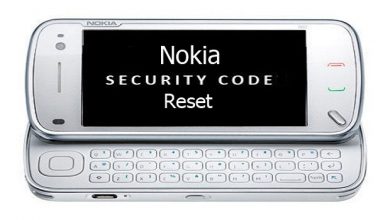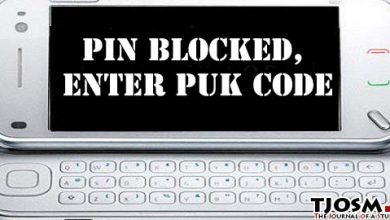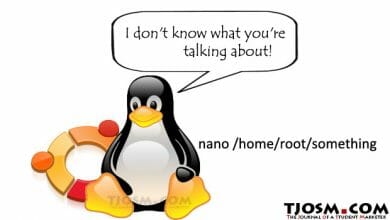WordPress is one of the most comprehensive and easy-to-use CMS as a blogging platform. Compared to others, but WordPress is not the solution for you who need speed in terms of performance. WordPress site speed plays a critical role in its user experience. Suppose your webpages have slow load times. Improving server response times on your WordPress website is one of the best way to speed-up your WordPress site. Let’s focus on learning how to improve time to first byte or TTFB.
Time to First Byte (TTFB)
Reduce TTFB on WordPress can help ensure that your site loads and visitors browse as quickly as possible. They are making it less likely that they’ll abandon it. TTFB, or time to the first byte, is the amount of time it takes for a browser to obtain the first byte of data from a website’s server. The faster your website’s TTFB is, the better because site resources and data will load and appear to visitors more quickly.
TTFB is made up of three essential steps. (Figure 1)
First, the HTTP request is sent to the server, including a DNS lookup, but varies based on its network and connection.
The server processes the request and responds by communicating with network systems, running scripts, and making database calls.
And finally, the server transmits the first byte of the client’s response, which marks the TTFB.
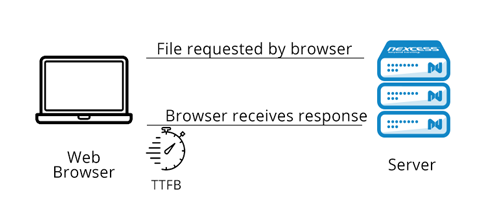
How to test TTFB
Let’s look at how to perform a TTFB test on your WordPress website. There are a few tools we recommend.
Only Chrome DevTools, you need only visit their site and enter your URL. Often, you can join in your location as well to get a more accurate result.
These tools display different information like an overall speed score and details about what pages and resources might be slowing down the site, but they will all include data on the TTFB. Note that many sites like Pingdom and GTmetrix will refer to it as wait time. Remember that network latency.
How to use Chrome Dev Tools
Chrome Dev Tools works a little bit differently. First, visit your WordPress website and a Chrome browser tab, and then click on the three vertical dots in the top-right-hand corner to open the Chrome menu.
Then navigate to More Tools, Developer Tools, and under the Network tab, you’ll find a variety of metrics. In the Waterfall column, click on the element you want to inspect and view the TTFB and the panel options.
Now that you can understand how to run a TTFB test let’s learn exactly how to improve TTFB for a WordPress website. We recommend using a plugin like WP Rocket to reduce the burden on your site server, which will allow data to be transmitted and displayed faster. We use WP Rocket to optimize our client’s sites’ speed and performance. You can also consider using a CDN, which will reduce the stress put on your server by offloading bandwidth consumption to its own data centers. At VPSfix, we using CloudFront. This will help you to reduce TTFB on WordPress site.
If you’re using the previously mentioned WP Rocket plugin, you can use its database optimization feature. DNS lookup times play a large role in TTFB. If you want to go all out with improving it, look at a premium DNS provider, like Amazon Route 53, which will help immensely with those lookup times.
There are a lot of factors that go into the performance of a website. Some are easier to control. I recommend people go after the low hanging fruit first before trying the more complex solutions or strategies.
There are a lot of factors that go into the performance of a website. Some are easier to control. I recommend people go after the low hanging fruit first before trying the more complex solutions or strategies.
How to reduce TTFB on WordPress
- Pick a fast web host. Your host will determine which and how many server locations you can leverage, which affects speed. Avoid shared hosting plans and stick with managed WordPress hosting.
- Cache your content. This is probably one of the, if not most important, strategies in reducing TTFB. If you are using WordPress, I recommend a managed host with server-level caching or a free Cache plugin like Cache Enabler.
- Use a premium DNS provider. This will help reduce those DNS lookup times. DNS Made Easy has awesome speeds in the US, and Cloudflare also is good for overseas.
- Remove Unusable Plug-ins. Uninstall as many WordPress plugins as you can. They are the number one cause for a slow time to first byte (TTFB). Plugins can slow a website down. If there the more plugins you have, the more load they place on CPU, Memory, and loading times, so don’t go overboard with plugins.
- The theme used matters. Is your theme well coded? A poorly coded theme can cause serious performance issues.
- Image Size. When you take a picture with a camera or even your smartphone, the file size tends to be huge. You should try and reduce the dimensions to those that your theme recommends and compress them to reduce their file size.
And finally, if none of these other options work for you, consider upgrading your WordPress hosting to improve TTFB. Consider upgrading the plan that you have or switch to a different host altogether.