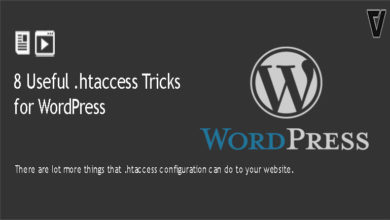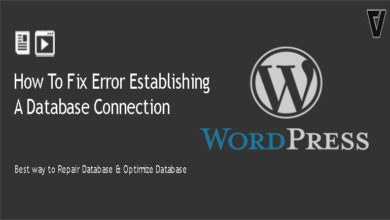Everyone who creates quality content, at some point, have to deal with theft or content stealing. It has become almost effortless to steal digital content and transmit it to unauthorized sites or devices. Fortunately, there are ways to disable right click function or copy/paste functions on all pages of your website. This article discuss about how to prevent Copy/Paste functions on your website either with custom CSS code or by using a WordPress plugin.
As mentioned above, there are two easy methods that will help your prevent copy/paste functions on your website. They are as follows,
- Disable Right-click functions using CSS
- Disable Right-click functions using a plugin
These are not total solutions. If someone really want to copy your content, they will still be able to do it. But what we’re going to do here is make it hard for them. And for that, these solutions are good enough.
Prevent Copy/Paste Functions using CSS
In this way, you will need to follow two easy steps.
- Open your websites’ main CSS file (style.css or default.css)
- Add below code at the top of the file.
body{-webkit-touch-callout:none;-webkit-user-select: none;-khtml-user-select:none;-moz-user-select:none;-ms-user-select:none;user-select:none;} - Save the file
This will disable right-click function and prevent people from easily copying your content and pasting somewhere else.
Prevent Copy/Paste Functions using a Plugin
Using a WordPress site, you can use the above trick in your theme style sheet. Also, you can download the WordPress plugin called WP Protect Content to protect your site content. This plugin provides more functionality. Some of them are mentioned below.
- Disallow copy of the content
- Disallow right click
- Disallow F12 functional key (Inspect Element)
- Modern alert box popup
- Disable alert box message
As you can see, using WP Protect Content gives you more options. And make it harder to copy content than with CSS method. Specially by disabling F12 functions. So this is what we at vpsfix.com recommend.
Also, you can do the following things to protect your web content.
- Turn off the right-click option. We all know how to copy something.
- Create galleries. Uploading images one by one to your website can be tedious.
- Use watermarks on images.
- Include copyright notices in your webpages.
- Add a DMCA badge to your site.