The news of Wing Finance launching on OKExChain got me interested in OKExChain as the airdrop was too good to miss. So, I started studding a bit more about OKExChain and soon learned that I can use MetaMask to interact with it. I thought it would be helpful for noobs like me to have clear instructions on “How to add OKExChain Mainnet to MetaMask”. This tutorial intends to provide just that.
MetaMast support few Mainnetts and testnets out of the box. But OKExChain isn’t one of them. I had to add it manually. This requires certain information like PRC which was a bit difficult to find. I tried googling the term “How to add OKExChain Mainnet to MetaMask” but almost all pages had instructions for OKExChain testnet which is disastrous. So, I decided I had to create a tutorial.
Prerequisites
You need to have MetaMask installed on your web browser. Click here and then click Add to Chrome to install MetaMask extension on your Chrome. Configure the extension after it’s installed. Don’t forget to store your seed phrase on a secure location.
Add OKExChain Mainnet to MetaMask
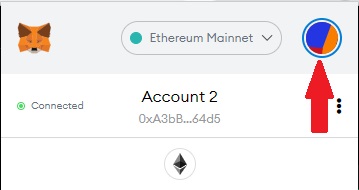 Click MetaMask icon on your Browser and click your account image as indicated in the picture on left. This will open a dropdown within MetaMask window. Click Settings link at the bottom to go to MetaMask settings.
Click MetaMask icon on your Browser and click your account image as indicated in the picture on left. This will open a dropdown within MetaMask window. Click Settings link at the bottom to go to MetaMask settings.
Scroll down and click Networks from the MetaMask settings. You’ll see a list for pre-defined network there. You’ll also see a button to add a new network to your MetaMask. Click it and you’ll be asked to provide information about the network you want to add. I’ll list this information below. Fill the fields exactly as below and then click save.
Network Name
OKExChain Mainnet
New RPC URL
https://exchainrpc.okex.org
Chain ID
66
Currency Symbol (optional)
OKT
Block Explorer URL (optional)
https://www.oklink.com/okexchain/
Now you can select OKExChain Mainnet from the MetaMask networks dropdown and interact with OKExChain mainnet from within your Chrome browser.
Hope this tutorial will help you to add OKExChain Mainnet to MetaMask. Feel free to leave a comment if you have questions.
