Monero is among the best coins to mine with a CPU because its resistance to ASIC mining. And for the best results, we like to use Ubuntu as our operating system when mining Monero. If you’re looking to setup a Monero mining rig with Ubuntu or just setting up your old PC, this tutorial will help you achieve that. Today we’ll show you how to install XMRig CPU Miner on Ubuntu 20.04.
What is XMRig?
XMRig is mining software codded in C++ language. It’s an open-source software (has a dev fee of 1%) and available to download from official github repository. We’ll be using an Ubuntu 20.04 server for this tutorial. If you’re on Ubuntu 20.04 desktop, hit CtrlAlt + T keys to launch CLI. If you’re connecting to a remote Ubuntu 20.04 server from Windows, use Putty to connect over SSH. Make sure to login with root user account.
Although we’re using Ubuntu 20.04 LTC machine for this tutorial, we’ve tested this tutorial on Ubuntu 18.04 machine as well. Follow the exact setup and let us know in the comments if you have problems with it. And if you’re on Ubuntu 16.04, you can use our install XMRig on Ubuntu 16.04 tutorial.
Prepare Ubuntu 20.04 to Install XMRig CPU Miner
apt update apt upgradeIt can take a minute or two. Once that’s done, let’s do some cleanup,
apt autoremoveThen a reboot,
rebootLog in to your server again when it comes back online. Now we can install the XMRig dependencies with following command.
apt-get install git build-essential cmake automake libtool autoconfLet it complete and then we’re ready to install XMRig on Ubuntu 20.04.
Install XMRig CPU Miner on Ubuntu 20.04
We will be fetching the miner directly from the official Github repository. We can use git clone command for that. Let’s do it,
git clone https://github.com/xmrig/xmrig.git
Create the working directory build and then navigate to the scripts directory.
mkdir xmrig/build && cd xmrig/scripts
Run the installation script and the navigate to build directory
./build_deps.sh && cd ../build
Install XMRig on Ubuntu 20.04
cmake .. -DXMRIG_DEPS=scripts/deps make -j$(nproc)
Two commands above will take bit longer to process. You are ready to mine Monero on Ubuntu 20.04 once its complete.
Start mining Monero with XMRig CPU Miner on Ubuntu 20.04
If you were able to complete the above instructions successfully, you’re now ready to mine XMR on your Ubuntu 20.04 or Ubuntu 18.04 machine. There are two methods you can use the miner. The first method is by,
Using command line…
This is not the preferred way to use the miner. We’ll be passing the arguments directly from the command line with a single command. Following is the command to use,
/root/xmrig/build/./xmrig -a cryptonight -o stratum+tcp://pool.supportxmr.com:5555 -u MoneroAddress -p MinerIdentifier:Email -t 1
This will mine Monero on supportxmr.com with 1 CPU. Change your MoneroAddress, MinerIdentifier, Email and the number of treads with the -t vaule towards the end.
The second and the preferred method is by,
Using JSON config file…
In this method, we’ll store miner config in a json file. Let’s create it in the build directory,
nano /root/xmrig/build/config.json
Now use the configuration wizard to generate your XMRig miner configuration. Paste the output from wizard to the config.json file. It should look something like this,
{
"autosave": true,
"cpu": true,
"opencl": false,
"cuda": false,
"pools": [
{
"url": "pool.supportxmr.com:443",
"user": "4A5Zv5vpNcG4Tk7pF6wRHha6jZEgoF9UgFv49qijdHxeLSLYCWyCbHZA6sqBiWRSwcBcnBrJuEWxjYgtwJAQnzcT3BDvq8m",
"pass": "test",
"keepalive": true,
"tls": true
}
]
}Now close the file by hitting Ctrl+X. Following command will launch the miner and start mining Monero on Ubuntu 20.04.
/root/xmrig/build/./xmrig
That’s it. You can further optimize your mining with xmr-node-proxy if you have more than 10 miners. Happy mining!!

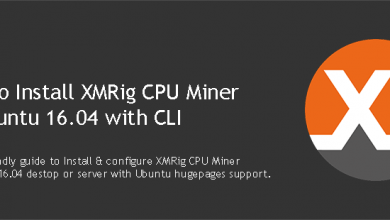
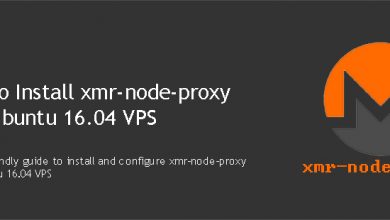
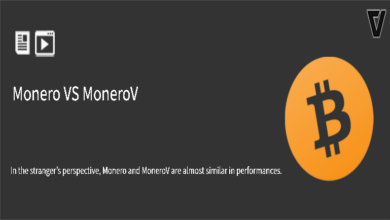
tanks
can you sir teach us how to make xmr mining image of ubuntu 2p on aws cloud pls ?
What’s the safest way to turn off xmrig?
Can you provide a list of commands that work while it’s running? (i.e. h, s, c, etc)?
Thanks!
Thank you, these are the most straightforward and clear directions I have ever encountered. It worked like a charm on Ubuntu 22 LTS Server with Dual Intel chips ( about 56 threads )! Just having fun and supporting the network. I choose to run a node and p2pool mini then point every CPU in the house at it!