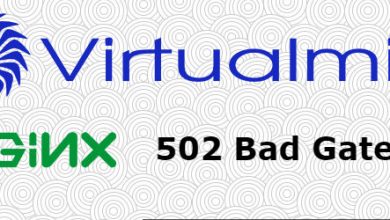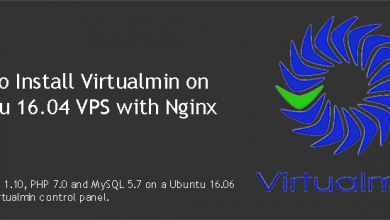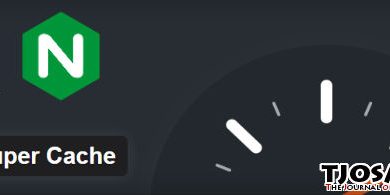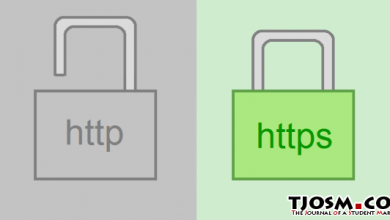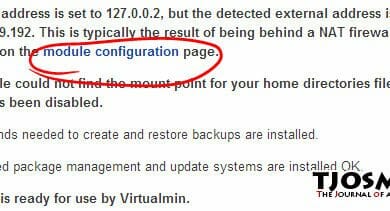Virtualmin
Virtualmin is an open source VPS control panel. It is a powerful and flexible web hosting control panel. It comes packed with features that’s essential to manage VPS and cloud servers. If you’re planning to host your website on a VPS or migrate your website to a VPS, Virtualmin is the ideal solution for you. And this page includes Virtualmin tutorials that’s going to be extremely helpful to you.
Virtualmin will help you save lots of money on your hosting bill. Apart from being free itself, it doesn’t need expensive VPS servers. You can simply buy a cloud server from one of the leading VPS providers and turn it into a high performance web server with my Virtualmin LEMP server setup tutorial.
I suggest at least 1GB RAM with
Ubuntu 20.04
as VPS operating system. A 2GB server will do better. If have trouble with Virtualmin tutorials listed below, you can always get help on our sysadmin support forum. You can also use one of our paid services to get your server configured.-

Install CPVLab Pro on
Ubuntu 20.04
VPS with Virtualmin and NginxCPV Lab is a self-hosted tracking software that you can use to track your affiliate campaigns. It is a premium…
Read More » -

Fix 502 Bad Gateway Error after Reboot on Virtualmin-Nginx Server
Websites hosted on Virtualmin-Nginx servers started to give 502 Bad Gateway errors after the server reboot. This is only happening…
Read More » -

Install Virtualmin, Nginx 1.16, PHP 7.3, MariaDB 10 on Ubuntu 16.04 Server
Ubuntu 16.04 LTS is around for few months now. Today I got some free time to check it out. And…
Read More » -

Install WP Super Cache for WordPress on Virtualmin-Nginx
Installing and configuring a caching plugin is one of the important things you should do after installing WordPress. Caching helps…
Read More » -

Enable SSL on Virtualmin Nginx Server: 301 Redirects from http to https
You’re in the process of enabling SSL (https) on your Virtualmin-Nginx server and your website is available through both https…
Read More » -

Enable SSL on Virtualmin Nginx Server: Adding Certificate to Virtualmin
This tutorial discusses the setups of adding a signed SSL certificate to Virtualmin-Nginx server. Although it’s written for Virtualmin using…
Read More » -

Enable SSL on Virtualmin Nginx Server: Generating CSR
Virtualmin gives an easy option to enable SSL for your website. It’s a matter of few clicks to serve your…
Read More » -

Virtualmin: Default IP address is set to 127.0.0.2 but detected external address
Today I came across this error while building a server for a client who brought my Virtualmin-WordPress server setup service.…
Read More » -

Add a New Website/Virtual Server/Domain to Virtualmin
In this tutorial, I’m going to show you how to add a website to your freshly setup VPS using Virtualmin.…
Read More »