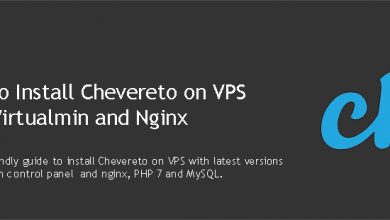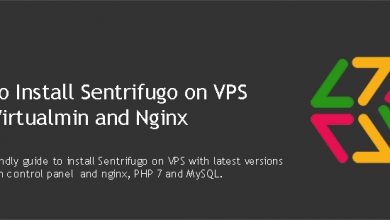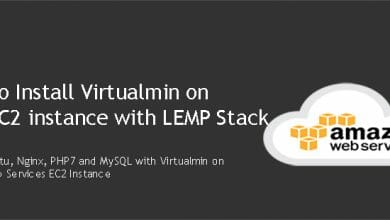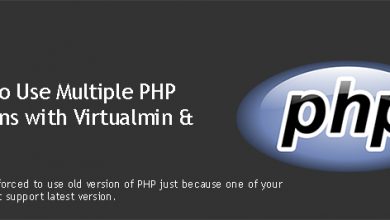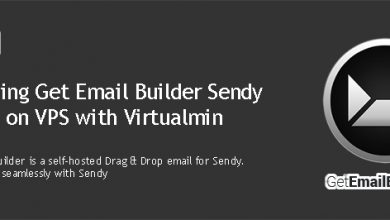Virtualmin
Virtualmin is an open source VPS control panel. It is a powerful and flexible web hosting control panel. It comes packed with features that’s essential to manage VPS and cloud servers. If you’re planning to host your website on a VPS or migrate your website to a VPS, Virtualmin is the ideal solution for you. And this page includes Virtualmin tutorials that’s going to be extremely helpful to you.
Virtualmin will help you save lots of money on your hosting bill. Apart from being free itself, it doesn’t need expensive VPS servers. You can simply buy a cloud server from one of the leading VPS providers and turn it into a high performance web server with my Virtualmin LEMP server setup tutorial.
I suggest at least 1GB RAM with Ubuntu 20.04 as VPS operating system. A 2GB server will do better. If have trouble with Virtualmin tutorials listed below, you can always get help on our sysadmin support forum. You can also use one of our paid services to get your server configured.
-

Install Invoice Ninja on Ubuntu 20.04 VPS with Virtualmin & Nginx
Invoice Ninja is a software built with PHP Laravel framework. It allows business owners to manage invoices and expenses with…
Read More » -

Install Chevereto on Ubuntu 20.04 VPS with Virtualmin and Nginx
Chevereto enables you to build your own image hosting website on your own server. It packs powerful features to take…
Read More » -

Install Sentrifugo on Ubuntu 20.04 VPS with Virtualmin and Nginx
Sentrifugo is a feature rich human resource management system. It is a web-based self-hosted application coded in PHP. If you’re…
Read More » -

Install Let’s Encrypt SSL Certificate for Domain with Virtualmin
Virtualmin comes with options to manage SSL certificates for each of your domains. You can have commercial SSL certificates or…
Read More » -

Install Virtualmin on AWS EC2 Instance with LEMP Stack
Virtualmin is a free control panel with powerful features to manage VPS and dedicated servers. It has all the features…
Read More » -

Install Thrive Tracker on Ubuntu 20.04 VPS with Virtualmin & Nginx
Funded in 2014, Thrive Tracker became popular among CPA marketers very quickly. It comes with great features and excellent support…
Read More » -

Use Multiple PHP Versions with Virtualmin and Nginx
There are few major PHP versions out there such as PHP 5.6, PHP 7.2, PHP 7.4, PHP 8.0 and PHP…
Read More » -

Install Get Email Builder Sendy Addon on Ubuntu 20.04 VPS with Virtualmin and Nginx
Get Email Builder is a self hosted extension for Sendy. It allows you to create professional looking emails with its…
Read More » -

How to fix “System is not setup to use itself as a DNS server” error on Virtualmin
Virtualmin has the ability to manage your domain’s DNS when properly configured. But it’s optional, you can use your domain…
Read More »