Prosper202 is a popular PPC tracking software. It’s mainly used to track and optimize ad campaigns. Being a self-hosted PHP software, Prosper202 needs hosting space. An unmanaged VPS is the best hosting solution for Prosper202. This tutorial will help you install Prosper202 on Ubuntu 20.04 VPS with Virtualmin & Nginx
Installing Prosper202 on VPS just takes about 30 – 45 minutes. We’ll convert an empty Ubuntu 20.04 VPS to a super fast Prosper202 clickserver. But before we start, there are few things to take care of.
Prerequisites
I’m going to assume few things.
- You have a Ubuntu 20.04 server – This can be a VPS from one of my recommended VPS providers.
- You have Virtualmin installed – You can follow my video tutorial to install Virtualmin on your VPS with Nginx.
- You have added Prosper202 domain to Virtualmin – Follow my tutorial to add your domain to Virtualmin.
Those are the minimum requirements. Please complete each step in that order to be able to install Prosper202 on Ubuntu 20.04 VPS.
If you’ve completed all the steps above correctly, your server is now ready for Prosper202. So let’s install it.
 Not a tech guy? Rather have a freelancer install Prosper202 Tracker for you? Who’s better than the guy who wrote this tutorial!
Not a tech guy? Rather have a freelancer install Prosper202 Tracker for you? Who’s better than the guy who wrote this tutorial!Hire me and have your Prosper202 tracker ready within 24 hours!
Get Prosper202 Installed
Install Prosper202 on Ubuntu 20.04 VPS
Open up Putty and login to the server with administration username for the domain. It’s the username you saw on Edit Virtual Server screen when creating the virtual server with Virtualmin. Then change to the public_html directory for the domain.
cd $HOME/public_html
And then run following commands to download and install latest paid version of Prosper202.
wget -O prosper202.zip http://my.tracking202.com/clickserver/download/latest unzip prosper202.zip rm prosper202.zip
This will download paid version of Prosper202. If you want free version, you can get it from Github with following commands,
git init git remote add origin https://github.com/tjosm/Prosper202-1.9.29.git git pull origin new_branch
Now open your domain in browser. If your DNS is properly configured, you’ll see Prosper202 web installer on your domain. Follow the instructions to complete the installation. You’ll be asked for the MySQL database name, MySQL Username and MySQL password. You can obtain MySQL credentials from Virtualmin.
You’ll be taken to final step of the installation after submitting MySQL credentials. This is where you can create your Prosper202 account.
Congratulations!! You now have a superfast Prosper202 clickserver. Login to your Prosper202 and start tracking.


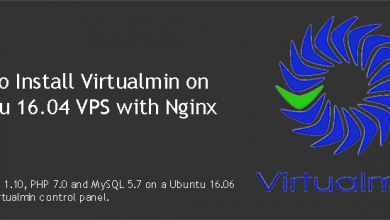
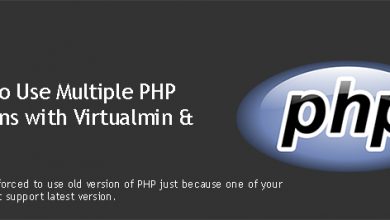

Hi tharindu! please contact me via skype, my id is: imonsteroids
I have tried this tutorial over and over now, and it seems like something is left out. When I try to enter the pulic_html directory, there isnt one! And for that reason Im stuck on this tutorial too!!
Did you get an error saying no such a file or directory? Please give me more information, Which tutorials did you follow? Did you get any other errors?
Is this still valid now that prosper202 is no longer free to download?
Yes Edwin, this is still valid.
All work perfect, except the redirection function in prosper202. Appear error.