Reddcoin is a decentralized tipping Platform that allows people to seamlessly send & receive digital currency on Social Networks. It’s a POS (Proof of Stake) Cryptocurrency which means you don’t need power hungry hardware to mine it. This tutorial will show you how to stake your reddcoins on a cheap cloud server.
You can always stake coins on your computer. But the advantage of staking them on a cloud server is that, you don’t need to keep your computer turned On 24/7. And it costs only $5 per month for a cloud server. You can follow this tutorial to setup your VPS for cloud staking. It may seem like a difficult task if you’re new to command line. But it’s not. If you know how to copy and paste, you’ll be fine.
 Not a tech guy? Rather have a freelancer setup reddcoin staking for you? Who’s better than the guy who wrote this tutorial!
Not a tech guy? Rather have a freelancer setup reddcoin staking for you? Who’s better than the guy who wrote this tutorial!Hire me and have your reddcoin cloud staking ready within 24 hours!
Get reddcoin cloud staking setup
Let’s start by getting a VPS for you. Head over to my recommended VPS providers list and grab a Ubuntu 16.04 x64 server with at least 1GB (1024MB) RAM.
Next step is connecting to your VPS. I have it covered on a post from 2013. Open connecting to VPS tutorial and use PuTTY method to connect to your VPS.
Even Though we went for 1GB RAM server, the installation process requires more resources than that. We’ll get around that by creating a swap file. Paste following commands one by one on your putty command line to create a 2GB swap file.
dd if=/dev/zero of=/swapfile bs=1M count=2048 chmod 600 /swapfile mkswap /swapfile swapon /swapfile echo "/swapfile none swap defaults 0 0" >> /etc/fstab
Now let’s start building your Ubuntu 16.04 server for reddcoin cloud staking. First add Bitcoin repository to the server because reddcoin is a Litecoin fork and Litecoin is a Bitcoin fork.
add-apt-repository ppa:bitcoin/bitcoin
Update apt cache
apt update
Now install some dependencies that are going to be needed.
apt install build-essential libtool autotools-dev autoconf libssl-dev libdb4.8 libdb4.8-dev libdb4.8++-dev libminiupnpc-dev libqt4-dev libprotobuf-dev protobuf-compiler libqrencode-dev libqt5gui5 qttools5-dev qttools5-dev-tools libboost-all-dev
Update apt cache again,
apt-get update && apt-get -y install pkg-config
Download latest reddcoin core wallet from Github
git clone https://github.com/reddcoin-project/reddcoin
Navigate to reddcoin directory,
cd reddcoin
Compile Reddcoin with Berkeley DB 4.8. Start by running autogen.sh
./autogen.sh
Create a directory for Berkeley inside reddcoin directory
REDDCOIN_ROOT=$(pwd)
BDB_PREFIX="${REDDCOIN_ROOT}/db4"
mkdir -p $BDB_PREFIXDownload Berkeley DB 4.8
wget http://download.oracle.com/berkeley-db/db-4.8.30.NC.tar.gz
Extract downloaded files
tar -xzvf db-4.8.30.NC.tar.gz
Navigate to Berkeley’s build directory
cd db-4.8.30.NC/build_unix/
Configure
../dist/configure --enable-cxx --disable-shared --with-pic --prefix=$BDB_PREFIX
Install Berkeley DB
make install
Now navigate to reddcoin directory again,
cd $REDDCOIN_ROOT
Configure reddcoin
./configure LDFLAGS="-L${BDB_PREFIX}/lib/" CPPFLAGS="-I${BDB_PREFIX}/include/"Install reddcoin
make #this one takes time make install cd /usr/local/bin strip reddcoind
Reddcoin is now installed on your VPS. But using root user to access your wallet is dangerous. We’ll now create a new user for staking. Let’s call it staker.
adduser staker && usermod -g users staker && usermod -aG sudo staker
Set a password and follow the instructions to create the user. Above adds new user to a group with same name. Let’s get rid of that.
delgroup staker && chmod 0701 /home/staker
Create a new home directory for new user.
mkdir /home/staker/bin
Copy reddcoin to new directory
cp reddcoind /home/staker/bin/reddcoin chown -R staker:users /home/staker/bin cd && rm -rf staker
Login as new user,
su staker
Create a configuration file for reddcoin.
nano /home/staker/.reddcoin/reddcoin.conf
Above command will create a blank file. Paste following lot and close (Ctrl+X) the file.
daemon=1 rpcuser=reddrpc rpcpassword=Z01BBDFKF txindex=1
Change permissions of the configuration file,
chmod 0600 /home/staker/.reddcoin/reddcoin.conf
Reddcoin is now installed. But isn’t ready to use. Your wallet needs to sync with blockchain first. This take an extended period of time. We can make things faster by adding bootstrap file. But still, it’ll take more than 10 hours even if your connection is super fast. Start by navigating to reddcoin directory.
cd /home/staker/.reddcoin
Check Github releases page for new version of bootstrap file and change the link in below command accordingly. The latest version at the moment of writing is v2.0.1.2.
wget https://github.com/reddcoin-project/reddcoin/releases/download/v2.0.1.2/bootstrap.dat.xz
Extract it
unxz bootstrap.dat.xz
Now start reddcoin wallet,
cd && cd bin ./reddcoin
You should see the message Reddcoin server starting. Congratulations!! You reddcoin wallet will be ready in few hours once the blockchain is fully synced. Now you can exit Putty by typing exit and let it sync. You can use username staker next time you login to your VPS.
Get your reddcoin wallet address from command line
Following command will return your wallet address.
reddcoin-cli getaccountaddress ""
Your wallet can have multiple addresses. You can create new addresses with following command. Make sure to change vpsfix with a friendly name.
reddcoin-cli getnewaddress "vpsfix"
You can check your balance with following command
reddcoin-cli getinfo
Import an existing wallet
You might be moving an existing wallet to cloud. If that’s the case, following command will import your wallet to the server. Replace privatekey with your own.
reddcoin-cli importprivkey "privatekey"
How to stake
You don’t have to do anything else to start staking. Just send some coins to your wallet and it should start staking. You can see the status of staking with following command.
reddcoin-cli getstakinginfo
Backup!!!
Now it’s time to backup your wallet. Following command will return private key for your wallet address. Write it down and keep it safe.
reddcoin-cli dumpprivkey "myaddress"
That’s it. You can find more commands to manage your wallet by running following command,
reddcoin-cli help
Now if you want send me a tip, you can run following command to send me 100 RDD. Any amount is accepted.
reddcoin-cli sendfrom "" "RvCkffNQMmw49i86rX7sSFD4Po2hSTQMxf" 100

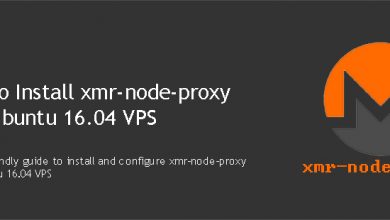

hello,
Hello
I had some issue creating the configuration file because the directory is not available – “/home/staker/.reddcoin”
So before this step, “Create a configuration file for reddcoin.”
Please do “mkdir /home/staker/.reddcoin”.
I hope that helps.
need use command ./reddcoin-cli passphrase 99999 for staking…
when i reach this step it is reporting an error and i cannot go on
Compile Reddcoin with Berkeley DB 4.8. Start by running autogen.sh
./autogen.sh
Can you chec this please
Please create a topic on Server Administration forum and post a screenshot of the error you’re getting.
Hello, why do we need Berkley DB?