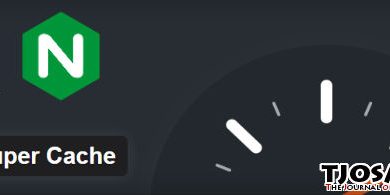WP Rocket WordPress plugin is recognized as the best caching plugin for WordPress. As a newer web developer, it’s very valuable to understand the importance of load time speeds and your website’s overall performance. So before we even begin this walkthrough of the wp-rocket plugin, let me start by explaining cach for those of you who aren’t quite familiar with it. Caching is a critical method to boost website performance and loading times. It is especially valuable when you are running your websites on web publishing software. Such as WordPress.
What is Caching?
Caching is hardware or software that stores copies of files in the cache or temporary storage location. When future requests for the data occur, the data can be served or accessed more quickly. To put it even more simply, a cache is any temporary storage location for copies of files or data caching. It minimizes the amount of data that needs to flow between the browser. The database and the webserver which translate into faster loading times. That’s what we want.
So without using a caching plugin, when users from around the world find your website, WordPress generates content dynamically. That means it requests new page information every time a visitor views the page. It’s running through a lot of code, and in most cases, this is unnecessary as your blog posts and pages don’t change once they’re published. Unless you manually edit them. Now using this caching plugin creates a static version of your content and shows it to your users. This means that when users come to your website again, they will see the cached version, which should be faster.
Many newer developers don’t think about how caching also plays a huge role in search engine optimization, as Google announced that website loading times play a key role in your search engine rankings. Now that we understand how important caching is for websites, let’s talk about the wp-rocket plugin. WP-Rocket is also very simple to configure, even for beginners.
WP Rocket requires you to purchase a license. The cost is $49-$199.
- Single-site license – $49
- Three-site license – $99
- The unlimited license – $249
WP Rocket provides minimal configuration and also immediate results for it. WP Rocket offers Page caching, Cache Preloading, and Static Files Compression. It is very easy to configure this plugin, and it has divided the settings area into seven sections. It also supports CDNs, and one can easily export the plugin settings to other websites.
Features of WP Rocket
- Cache preloading
- Browser caching
- GZIP compression
- HTML, CSS, and JavaScript minification.
Its lazy image loading feature sets it apart from the other popular caching solutions. For those of you who don’t already know, this feature makes it so that the images you have set on your pages are loaded only when the user scrolls down the page. This non-preemptive approach significantly improves load times.
WP Rocket is a very beginner-friendly tool. It’s easy to use and super fast compared to another plugin in my own experience. Combined with our optimized Virtualmin LEMP server setup, it can make wonders for your site.