This is a simple piece of code I wrote myself to give a content warning to visitors about content of the page they’re about to view. If you have pages with adult content, you must warn viewer about content that they’re about to view.
I’m not going to talk about legal and social issues in this post. This code will also come handy if you’re using pop-under or pop-up advertisements on your site. I already told you that I have tested some pop-under advertisements on my adult sites and had good result with Juicy ads (Read Best Pop-up Advertising for Adult Sites). Yesterday I went through my analytics and saw that I had about 3k visits yesterday. But my pop-up count is pretty low. It was about 500 pops for total of 3k visits. The reason is clear. Almost all web surfers have a pop-up blocker software or add-on installed. They block my pops being popping.
I must say that there is no complete solution for this. But it can be controlled a bit if I however get user to click somewhere on my site. Yes, most of the visitors coming to my site don’t view more than one page. It’s an image hosting site. I drive traffic manually. So they don’t stick around for long. They just close the window after viewing first page they land.
So my best solution to get user to click is to have an adult content warning, where user must click ‘Enter’ button to view content. This strategy is used by large image hosting sites like pixhost and imageveniue. So it works. Problem is how I’m going to do this. I need a code to do this. I search hours but couldn’t find anything. So I wrote it myself. This is just a basic JavaScript code. No big deal. I like to share it hopping it’ll save someone’s time someday.
What is code does is it hides content of the page with content warning message. If user wants to see hidden content that already loaded in background, he or she needs to click enter button. Warning message will disappear with the click and it’ll also activate pop-up code. So here the code,
First we’ll need good design which will cover the page, paste following code to your css file.
[css] #popact{position:fixed;
width:100%;
top:10%;
bottom: 10%;
}
#popact div{
width:900px;
height:500px;
margin:0 auto;
background:#bbffff;
}[/css]
Then we need to call it within the body tag of the theme. Following code will do it. But first find following code within your theme,
[html]<body>[/html]
And add following code just after it.
[html]
<div id="popact">
<div>
<br/><br/><br/><br/>
<center><span>Adult Content Warning!</span></center>
<br/><br/><br/><br/>
<span style="font-size: large;">##### Replace This with Your Massage #####</span>
<br/><br/><br/><br/>
<center><a onclick="document.getElementById(‘popact’).style.display=’none’" href="javascript:void(0)"><span style="color: #ff0000;"><span style="font-size: xx-large;">Enter</span></span></a> | <span style="color: #0000ff;"><a href="http://kids.yahoo.com/"><span style="color: #0000ff;"><span style="font-size: xx-large;">Exit</span></span></a></span></center></div>
</div>[/html]
The code will give users 2 options, to enter or exist. If user click Enter button, the message will disappear immediately. And if user clicks Exit, he or she will be redirected to kids.yahoo.com. Replace the url on above code to have them redirected to another site.

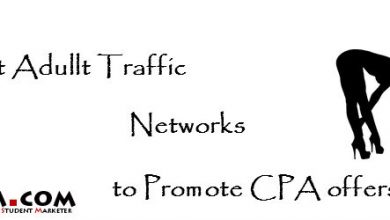
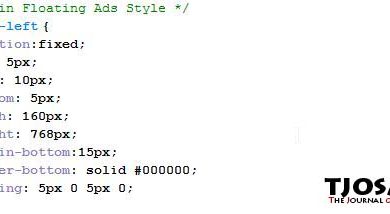


it would be nice to adda cookie to this code, so it doesnt show up every time for the same user
it would be nice to adda cookie to this code, so it doesnt show up every time for the same user
How can i add this code on MMH script
So that when users click on ENTER Popads should appear…..
I have explained it on the post. And also this code alone doesn’t show up advertisement, It should be already added to the header of the site.
Nope i have added the code in Css
Then i added code in Viewers.tpl of my Website it didn’t work….
My Skype:bsid91 If u can help me there….
Second code must added right after opening of body tag. Did you found body tag? I’m pretty sure it’s on header.tpl
How can i add this code on MMH script
So that when users click on ENTER Popads should appear…..
I have explained it on the post. And also this code alone doesn’t show up advertisement, It should be already added to the header of the site.
Nope i have added the code in Css
Then i added code in Viewers.tpl of my Website it didn’t work….
My Skype:bsid91 If u can help me there….
Second code must added right after opening of body tag. Did you found body tag? I’m pretty sure it’s on header.tpl
I have used the code on my blog…changed the background color to dark grey and added opacity of 0.9, everything is fine… but my home page has a slider and the slider appears on top of the warning screen, also the menu items appear above the warning screen and are functional…how can i resolve it..one option for me is to to turn off the slider all together in which case i am sure it will display properly, but i want to keep the slider with appealing images when users visit the adult section of my blog
Your slider must have position: relative; set for it. Removing it from CSS will display warning properly, but it may break the slider.
I have used the code on my blog…changed the background color to dark grey and added opacity of 0.9, everything is fine… but my home page has a slider and the slider appears on top of the warning screen, also the menu items appear above the warning screen and are functional…how can i resolve it..one option for me is to to turn off the slider all together in which case i am sure it will display properly, but i want to keep the slider with appealing images when users visit the adult section of my blog
Your slider must have position: relative; set for it. Removing it from CSS will display warning properly, but it may break the slider.