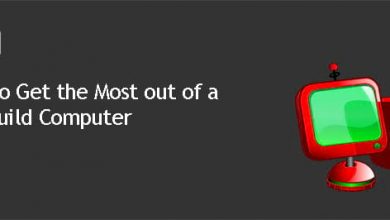Are you an iPhone or iPad user? Then we bring excellent iPhone transfer software for you named IOTransfer 3. If you are an iPad or iPhone user, you must face difficulty while transferring pictures or videos. Right? Well, forget all your worries because now, you can transfer photos and videos without even using iTunes.
Yes! You heard it right! With the help of this fantastic software, IOTransfer 3 you can transfer your best pictures, videos with just one click from one phone to another. This software is not only applicable for iPhones and iPads but computers and laptops also. Let’s check out its superb features.
- You can now manage your albums on your iPhone or iPad.
- Now you can quickly display Camera and all your iCloud photos according to the collections.
- You can now create, delete and edit the albums of iPad and iPhone from your PC.
- You can access your photos directly on your iPod, iPad, iPhone from your Computer.
- View your pictures in large, small and medium icons. Also, you can check its size and date.
- You can quickly make the bulk transfer between your iPod, iPad, iPhone, and PC.
- While transferring your pictures will be automatically converted into HEIC photos from JPG.
- Delete your photos in bulk with just one click and create unlimited space in your iPod, iPad, or iPhone.
Wireless iPhone transfer facility
The best thing about IOTransfer 3 is you can do all these things without using USB cables because it comes with wireless iPhone transfer facility. Let’s check out what else you can do with the help of this excellent iPhone transfer facility.
You can take the backup of your iPhone Files to PC
You can quickly take the backup of your iPad or iPhone content to your PC without using any lightning cable or without fetching iOS devices. In short, with the help of a Wi-Fi network, you can transfer pictures, music, videos and other content from your iPad or iPhone to your PC smoothly without using USB cables.
Transfer your files to your iPhone with the help of Wi-Fi
With the help of this excellent software, you can transfer your files to your iPhone if you have a Wi-Fi connection. The best thing is you don’t have to use any USB cables for that. Within this app, you can watch videos, and you can even listen to music directly. So, now you can now enrich your iPhone video collection and music playlist with the help of a Wi-Fi connection anytime, anywhere.
Transfer your Files quickly and safely
If you want to do the wireless transfer, you need stability. This software enables you to do file transfer between two devices very promptly with the help of a Wi-Fi connection. The best thing is even if your connection fails while transferring any file, it will start transferring again after reconnection where the task is stopped. You can even complete your other works while transferring because the task will be completed in the background.