Facebook Advertising is probably the best traffic source for CPA. But most affiliates find it hard to profit from it. There are few very important things you need to know before starting an ad campaign. One of them is Tracking. This post shows how to properly track a Facebook ad campaign with Prosper202.
On my earlier post about installing Prosper202, I told you to stay tuned for prosper202 tutorials. Here comes the first of them. If you still don’t have your own Prosper202 up and running, set it up by following my Prosper202 installation guide.
This guide is for direct linking offers from your CPA network. Once you have offer to promote, go to Facebook ads & click ‘Create an Ad’ on the top right. Set ‘Destination’ to ‘External URL’ from the drop down menu. Now open your Prosper202 on a new browser tab & login. Click ‘Tracking202’ from the main navigation menu near the top of window. It’ll take you to Account Overview.
#1 Traffic Sources
From the ‘Account Overview’, click Setup. It’ll take you to the Traffic Sources page. Fill the page & submit values by clicking Add button. For example, Type ‘Facebook Ads’ on Traffic Source text field and click add. Then pick ‘Facebook Ads’ as Traffic Source on drop-down menu in 2nd part & type your FB name on filed that ask for ‘Account Username’. skip other fields and click add.
#2 Categories
This is where you can add your CPA network’s name. So if you’re promoting offer from Peerfly, Type Peerfly & hit enter. It’s important that you complete these little steps even if it looks not essential.
#3 Campaigns
Here you can add new campaigns to prosper202. Fill the page as follows,
Affiliate Network : Pick CPA network name
Campaign Name : Give your campaign a name
Rotate Urls : Tick ‘No’
Affiliate URL : Paste offer link from CPA network. Then click [[subid]] button below the box. It’ll add ‘[[subid]]’ to end of the URL. without it tracking will not work properly. final URL should look something like this,
Cloaking : Select ‘Off by default’
Finally click Add to submit values.
#4 Landing Pages
Since we are direct linking, You can skip this step & more to next step.
#5 Text Ads
To complete this step, you need to set up your ad on Facebook. Go to Facebook ads & design you ad copy. Then fill this page according to it so you can identify your ads.
#6 Get LP Code
Skip this step also. It’s for Landing pages.
#7 Get Links
This step is very important. Fill it as follows,
Get Text Ad Code For : Tick ‘Direct Link Setup, or Simple Landing Page Setup’
Affiliate Network : Select you CPA network
Campaign : Select campaign name given on step #3
Method of Promotion : Direct Linking
Ad Copy : Select ad from step #5
Cloaking : Select ‘Campaign default’
PPC Network : Facebook Ads
PPC Account : Your FB name, given on step #1
Max CPC : Give max Cost per Click you plan to pay. Just give something. You can change it later.
Tracking ID c1-c2 : These are the values that actually track. These are directly connected to Facebook targeting options. But it’s not automated. You have to connect it manually.
Let’s say you are targeting males from age 20-24 who lives in Florida and are single. So those c1-c2 values for that ad should be like this,
[html]c1 – Malec2 – 20-25
c3 – Florida
c4 – Single[/html]
Then click ‘Generate Tracking Link’. Prosper202 will give you a link. Which should go to URL filed on Facebook ad. Now when someone from Facebook click this link. Prosper202 will know that the person who clicked the link was a male aged 20 to 25 who are from Florida and is single. It’ll record it on its memory for future use.
Now it’s up to you to play with c1-c4 values. Create a new ad with same ad copy on Facebook and this time target age 26-31. So for this ad, only c2 value needs to be changed to 26-31. Then Prosper202 will record it. Now you can generate as many as tracking links you like from step #7. Whenever you get a conversion Prosper202 will know the gender, age range, Location and marital status of the converting click. Then you can optimize campaign by dropping not converting ages, location ..etc & keeping winning ads.
#8 Get Postback/Pixel
This step is to automatically inform prosper202 about conversions. Most of CPA network allow adding a pixel to their offer page. You should contact support and ask them how to do it as it can be different from network to network.
Or you can do it manually by going to ‘Update’ tab on prosper. remember we added [[subid]] to end of URL on step #3? You need get that unique number for conversion from CPA network. Head back to CPA network’s reports page & get subid’s for converting clicks. Then on the Prosper202’s Update tab, paste all ids & hit ‘Update Subids’
That’s it. Tracking is successfully setup. Time for a coffee.




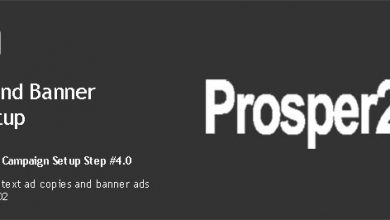
Very very useful thanks,this is my FB profile is u want add me 🙂
http://www.facebook.com/davide.fresegna
Very very useful thanks,this is my FB profile is u want add me 🙂
http://www.facebook.com/davide.fresegna
Awesome tutorial. Thanks for making it so clear.
Awesome tutorial. Thanks for making it so clear.
One question – do you put anything for KW tracking?
Hello Andrew,
Keyword is similar to interest in facebook. If you want to track interest, you’ll have to set one of C values or subid value to interest you’re targeting. And again, you’ll have to create separate campaigns for each interest you want to track.
One question – do you put anything for KW tracking?
Hello Andrew,
Keyword is similar to interest in facebook. If you want to track interest, you’ll have to set one of C values or subid value to interest you’re targeting. And again, you’ll have to create separate campaigns for each interest you want to track.
My ads keep getting rejected with I’m trying to track in CPM with Tracker202, but when I track in CPC, they get accepted. No clue why.
My ads keep getting rejected with I’m trying to track in CPM with Tracker202, but when I track in CPC, they get accepted. No clue why.
Great tutorial Tharindu, but how does the Pixel / Postback tracking work in Facebook? Can you still track the demographic of the conversions in facebook? Is the C1-C4 subid available for FB? Thanks!
Great tutorial Tharindu, but how does the Pixel / Postback tracking work in Facebook? Can you still track the demographic of the conversions in facebook? Is the C1-C4 subid available for FB? Thanks!