Landing page setup is an optional step in Prosper202 campaign setup process. If you’re direct linking offers, you don’t need to go through with this step. But however if you’ve decided to have your own landing pages, you can use Prosper202 to track them as well. Let’s see how to add your landing pages to Prosper202
Landing pages are bit advanced in Prosper202. But this step is pretty simple. You only have to submit few basic information like landing page URL and landing page nickname. However it’s a very important step in the tracking process. And there are two types of landing page types in Prosper202.
Simple Landing Page vs. Advanced Landing Page
Simple landing page will be the easiest option. But you can only have one offer on your landing page. If you’re willing to include multiple offers with multiple CTA (Call to Action) buttons, you need to use advanced landing page option. Advanced landing page will work for single offers too, but for multiple offers advanced landing page is the only option. I’ll dig deep into landing pages on 6th tutorial in this series. Until then let’s keep this tutorial simple and quick.
Setup Simple Landing Page Setup
Head over to #4 Landing Pages sub tab on your Prosper202 and tick ‘Simple (One Offer on the page)’. It should be selected already. But do it if it isn’t.
Category
It’s the category you added on previous tutorial. It can be your affiliate network name or your niche. All categories you added earlier will be displayed in the drop down menu. Just pick the network or niche you’re assigning this landing page to.
Campaign
This is the particular offer you’re willing to promote on your landing page. You also added it in the categories and campaigns setup. You have given it a nickname and added your affiliate link with the tracking token. Select it from the drop-down.
LP Nickname
Give your landing page a name. It’ll be useful as a filtering option, especially if you want to test multiple landing pages for single offer.
Landing Page URL
Simply copy and paste URL of your landing page here. This is typically the domain or sub-domain you’re hosting your landing page. If you’re hosting multiple landing pages in a single domain, be sure to add the exact address of landing page. And also you’ll have to edit HTML of this page later to add Prosper202 tracking codes.
That’s it for simple landing page setup for now. You can skip everything else below as you don’t need tracking tokens here. Go ahead to the next step and setup your ad copy with Prosper202 if you’re using simple landing page.
Advanced Landing Page Setup
Although it called advanced landing page, it needs less information than simple landing page setup. You’ll see most of its configurations on 6th step, when creating landing page code. There’re only two fields to fill.
LP Nickname
Set a nickname for your landing page. Again, this can be very handy when you’re split testing landing pages.
Landing Page URL
Pretty simple and pretty much the same as simple landing page setup. Copy and paste the URL of your landing page. We’ll add tracking code to it in the 6th tutorial of this series.
That completes the landing page setup for both simple and advanced types. You’ll have to deal with landing pages again in the near future. But in next tutorial, I’ll be focusing on #5 Text Ads.




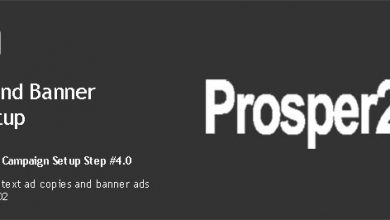
Hi,
I do everything, but at the statistics, I see one click even though I bring more clicks ??
I put code javascript and link redirect but I have same problem ?
Can you help me ?
Are you using SSL for landing page?