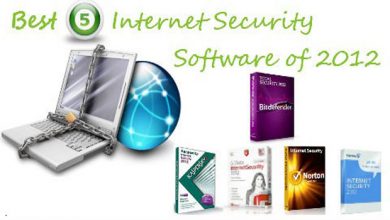So you think your computer is infected with a Virus. And not sure what to do next? You may think of hiring a technician to fix it. But wait, let me help you. Cleaning a Virus Infected Computer isn’t that hard.
Millions of users around the world suffer from this kind of problems every day. There are hundreds of new viruses discovered every day. Fortunately there is a fix for every virus as soon as they are discovered. And I think it’s important to know about common signs and symptoms of an infected computer.
Signs and Symptoms of a Virus Infected Computer
You can easily know when your computer infected. Although viruses are design work on background undetected. It’ll show some signs of its existence. Below are some common signs.
Consistently Freezing and Slow Performance
This is the most common sign of computer when it’s infected. Virus will continue to use most of memory (RAM) on your PC. As we all know RAM plays a major rule on computer. Lack of memory will result in very poor performance of a computer.
Automatically opening Bunch of pop-up windows
This is caused by a malware. Which also known as a virus. Some malware just open one or two pop ups, while most of them will open bunch of them. More than you can handle.
Frequent Crashing of Programs
This also caused by lack of memory. Imagine you’re in middle of some important work & program suddenly crash or freeze. And it never responds again. All unsaved data will be lost.
These are the most common sings of virus activity. And of course there’s more. If you ever feel an unusually behavior of your computer, check it for viruses.
Check & Get Rid of Viruses on Your PC
The only way you can check and remove viruses from your PC is running a virus scan. There are lots of Anti-virus programs available. I recommend Kaspersky Lab products. Anti-virus software can give you good protection. But if you are a regular internet user, you should go for Internet Security software. If you buying stuff online or sharing personal information, Internet Security software is a must.
But I already have an Anti-virus Software?
It may be not good enough for you. For a user who rarely goes online & rarely uses portable memory devices, free anti-virus software’s like AVG & Avira is OK. But if you’re regular internet users, you need greatest protection. Trust me; I had some bad experience with free stuff. That’s why I always recommend Kaspersky Lab.
So download & install Anti-virus or Internet Security software. It’s important that you download it from a trusted source. Last thing you need to do is install infected software on you PC.
After installing, Update database & run a full system scan. This may take a while but it will detect all infected files on your computer. Disinfect files if possible or just remove infected files.
Do not remove system files, even if they’re infected. Ex- files inside windows installation folder. If you remove a file on windows folder, your computer will become useless. Only option is to reinstall Windows. In this case you must backup all your important data & try to disinfect file with anti-virus. If anti-virus can’t disinfect file, you may need to format & reinstall windows on your computer. Formatting will delete all data on your computer. Remember to back up
Keep Viruses Away From Your Computer
Although your security software always protects you on background, it’s your responsibility to keep it up to date. I will list few more tips to help you keep your computer virus-free.
- Do Not open email attachments unless you trust the sender
- Never use cracked, patched or illegal software
- Never browse warez sites
- Never download files from untrusted sources
- Do not forget to scan your PC at least one a month for viruses
- Never turnoff security software while browsing internet
- Do not connect portable devices without scanning
These simple things will help you keep your PC virus-free. And it’s not a hard work. You just need to give more priority to security & get used to it. That’s all.